Talking to Other People
talk
talk(1) allows two users to chat. It splits the screen in half, horizontally. To request a chat with another user, use this command:
$ talk <person> [ttyname] |
Figure 13-5. Two users in a talk session.

If you specify just a username, the chat request is assumed to be local, so only local users are queried. The ttyname is required if you want to ring a user on a specific user (if the user is logged in more than once). The required information for talk can be obtained from the w(1) command.
talk can also ring users on remote hosts. For the username you simply specify an email address. talk will try to contact that remote user on that host.
talk is somewhat limited. It only supports two users and is half-duplex.
ytalk
ytalk(1) is a backwards compatible replacement for talk. It comes with Slackware as the ytalk command. The syntax is similar, but has a few differences:
$ ytalk <username>[#ttyname] |
Figure 13-6. Three users in a ytalk session.
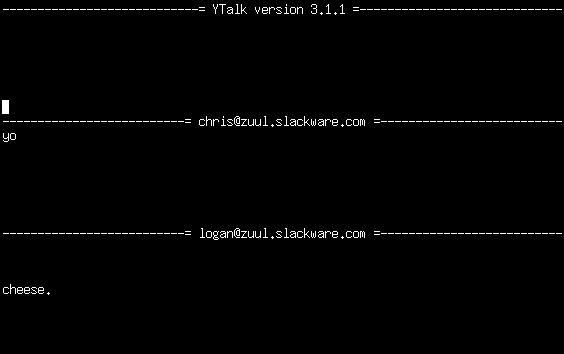
The username and terminal are specified the same as under talk, except you must put them together with the hash mark (#).
ytalk offers several advantages:
It supports more than two users.
A menu of options that can be brought up anytime with Esc.
You can shell out while still in the talk session.
Plus more...
If you're a server administrator, you'll want to make sure that the ntalk port is enabled in /etc/inetd.conf. ytalk needs that to work properly.