top
Finally, there's a command you can use to display updating information about the processes running on the system. This command is called top(1), and is started like so:
$ top |
This will display a full screen of information about the processes running on the system, as well as some overall information about the system. This includes load average, number of proceses, the CPU status, free memory information, and details about processes including PID, user, priority, CPU and memory usage information, running time, and program name.
Figure 11-1. Example output of the top program.
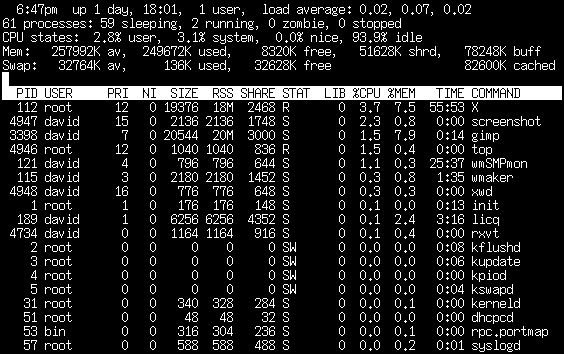
It's called top because the most CPU intensive programs will be listed at the top. An interesting note is that top will be listed first on most inactive (and some active) systems because of its CPU utilization. However, top is quite useful for determining what program is misbehaving and needs to be killed off.